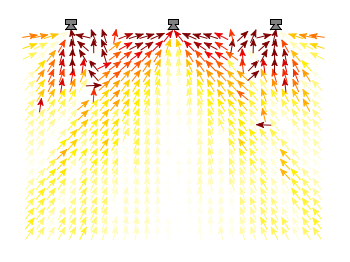February 21st, 2014 | 5 Comments
For the measurement of distances T-shaped arrows are often used to highlight the length. In gnuplot there is an easy way to achieve this.
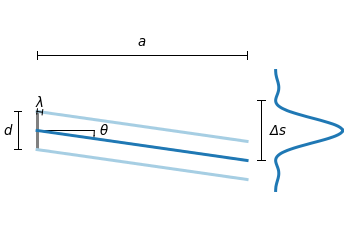
Fig. 1 Diffraction of light for a slit with the length d. (code to produce this figure)
Have a look at Fig. 1 which tries to explain the diffraction phenomenon of a slit with the length d. At a distance a the diffraction pattern is drawn. The different distances, the distance between the first minima of the diffraction pattern, and the wave length are indicated by T-shaped arrows. This kind of arrays can be achieved in gnuplot with the following code.
Theads = 'heads size 0.5,90 front ls 201' set arrow from -24,-2 to -24, 2 @Theads set arrow from -22, 2 to -21.44,1.92 @Theads set arrow from 1.5,-pi to 1.5,pi @Theads set arrow from -22,2.5*pi to 0,2.5*pi @Theads
Here, 90 is the relevant entry after size as it describes the opening angle of the arrow head.
In addition, an open circle is drawn to indicate the angle θ. This is achieved by specifying the opening angle for the circle object.
set object circle at -22,0 size 6 arc [-8:0]